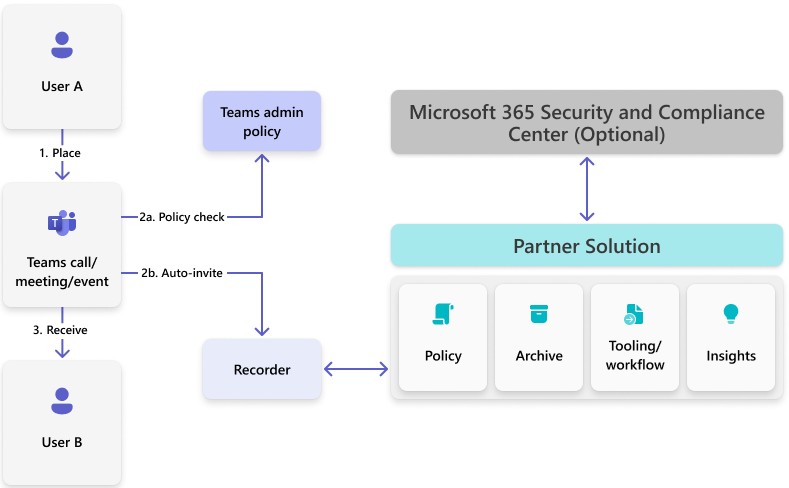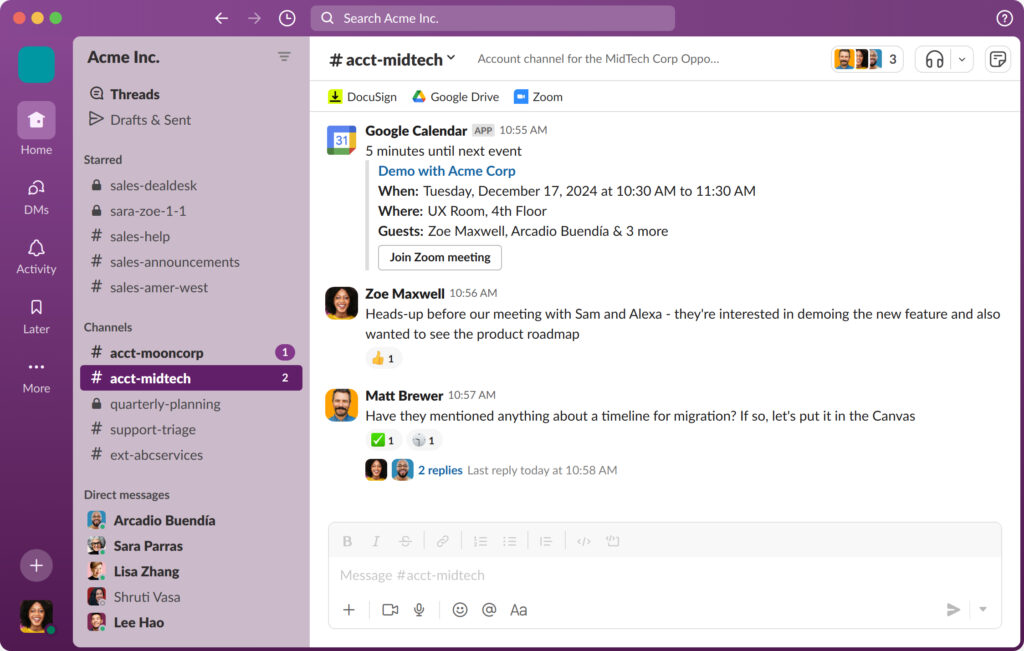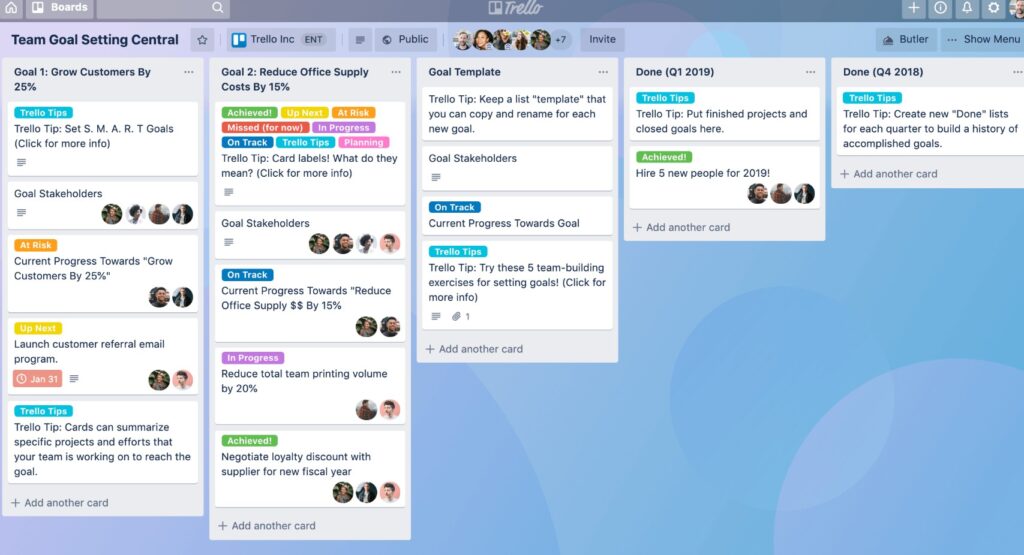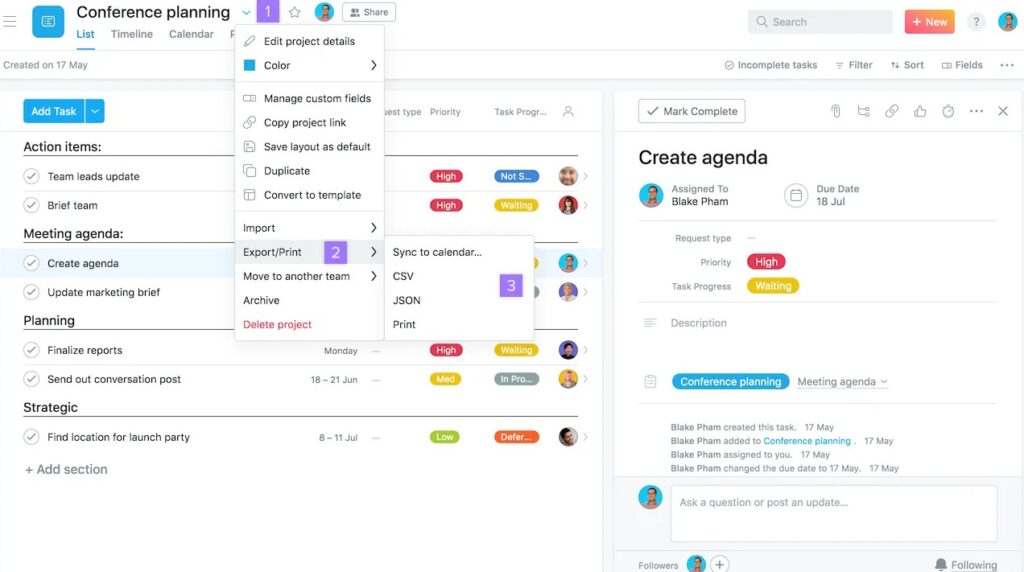With the growing remote and hybrid work environments, collaboration tools are the bridges between teams. As we move towards a global workforce model, these communications, and collaboration tools are going to become a central part of everyday work.
At the same time, the growing focus on data privacy and security makes it important to select tools that offer the required protections. In particular, companies or employees in the European Union (EU) must adhere to the GDPR guidelines that focus on data security and privacy. This means the collaboration tools you choose for improving efficiency and productivity must meet these GDPR regulations.
Why is GDPR Important for Collaboration Tools?
GDPR lays down strict guidelines on how businesses must handle personal data, including employee data and business conversations. Since collaboration platforms store and process sensitive information, including emails, messages, documents, and user data, your selected tool must comply with GDPR requirements. Without proper safeguards, businesses risk non-compliance, leading to fines of up to €20 million or 4% of annual global revenue, whichever is higher.
Moreover, GDPR-compliant collaboration tools help organizations protect user data through encryption, access controls, and data residency options. They also ensure transparency by allowing businesses to manage user consent, handle data deletion requests, and track processing activities. Hence, selecting the right tool minimizes legal risks and builds trust with customers and employees.
Choosing the Best GDPR-compliant Collaboration Tool
With so many choices available for communication and collaboration, how do you select the one that is GDPR-compliant? Well, here are some factors to consider.
Data Storage and Residency
When selecting a GDPR-compliant collaboration tool, the first factor to consider is data storage and residency. GDPR mandates that the personal data of EU citizens must be stored within the EU or transferred under approved frameworks such as Standard Contractual Clauses (SCCs). Businesses must verify where a provider hosts its data and whether it complies with GDPR’s stringent data protection requirements.
Data Encryption
Encryption is essential for safeguarding sensitive information. A GDPR-compliant tool should offer end-to-end encryption for messages, documents, and shared content. This ensures that data remains protected from unauthorized access, both in transit and at rest. Organizations should also check whether the tool supports advanced encryption standards, which add an extra layer of security.
Access Controls and Permissions
Effective collaboration requires proper access management. A compliance-friendly tool should provide granular access controls and must allow businesses to define user roles and permissions. With such features, organizations can restrict data access based on roles and allow only authorized personnel to view or edit sensitive files. More importantly, it boosts security and minimizes the risk of data breaches.
User Consent and Data Rights
Under GDPR, users have the right to access, modify, or delete their personal data at any time. This is why a GDPR-compliant collaboration tool must have the features to honor these rights seamlessly. It also helps if the tools offer built-in user consent management.
Audit Logs and Compliance Reporting
GDPR compliance requires businesses to maintain records of data processing activities. Look for a collaboration tool with audit logs to track user activity, monitor data access, and generate compliance reports when needed. Besides helping with internal monitoring, it also provides evidence of compliance in case of an audit.
Third-Party Integrations
Many collaboration tools integrate with third-party applications, which can pose a compliance risk if those services do not follow GDPR standards. Verify that any app or connected services also adhere to GDPR’s data protection guidelines. A secure tool should provide clear data-sharing policies and allow businesses to control third-party data access.
Based on the above factors, we have come up with a list of free and paid GDPR-compliant collaboration tools.
1. Microsoft Teams/365
Microsoft Teams is a leading collaboration platform that offers chat, video conferencing, file sharing, and integration with other Microsoft 365 applications. Designed with enterprise security in mind, Teams includes various compliance features that help businesses meet GDPR requirements. However, note that Teams must be configured in the correct way for 100% compliance.
Source: Microsoft
Key Features
- Microsoft allows organizations to store Teams data within the EU, thereby meeting GDPR’s data localization requirements.
- Messages and calls within Teams are encrypted in transit and at rest to protect sensitive data.
- Multi-factor authentication (MFA) and role-based access controls are available to restrict unauthorized access.
- Organizations have the flexibility to define data retention policies and delete user data on request.
- It provides detailed activity logs and compliance reports.
Pros:
- Strong security features.
- Built-in compliance tools.
- Data residency.
- Integration with other Microsoft tools.
Cons:
- Compliance depends on the right configuration settings.
- Some features may require higher plans.
2. Google Workspace
Google Workspace offers a suite of productivity and collaboration tools, including Gmail, Google Drive, Docs, and Meet. Google has implemented many security and compliance measures to align with GDPR and can be a good choice for businesses in the EU.
Source: Google Workspace
Key Features
- Google provides a GDPR-compliant Data Processing Agreement (DPA) that outlines how it processes and protects user data.
- All data within Google Workspace is encrypted at rest and in transit, reducing the risk of data breaches.
- Admins can enforce MFA and manage access rights to protect sensitive information.
- Google provides tools to help organizations meet GDPR’s data retention and erasure requirements.
Pros:
- Easy to set up.
- Data residency.
- Detailed agreement.
Cons:
- EU-based storage requires additional configuration.
- Privacy concerns may come up due to Google’s data collection practices.
3. Slack
Slack is another popular platform for communication within and outside departments/teams. It can also be used to collaborate with those who are external to the organization. It also integrates well with many third-party apps.
Source: Slack
Key Features
- Offers real-time collaboration features.
- Provides a DPA that outlines its responsibilities in handling personal data.
- Enables you to export user data upon request, allowing for transparency and adherence to the right of access under GDPR.
- Encrypts data communication to meet GDPR requirements.
Pros:
- Supports Single Sign-On and MFA.
- Provides audit logs.
- Extensive data management including deletion.
- Customizable retention policies.
Cons:
- Heavy reliance on third-party integrations can increase compliance risks.
- User training is recommended for 100% compliance.
Talk to a sales representative.
4. Trello
Trello is a web-based collaboration and project management tool with a user-friendly interface. With this tool, your team members can work together on projects, manage their assignments, and create workflows as needed. The manager or supervisor has complete visibility into the progress of each task for easy project management.
Source: Atlassian
Key Features
- It comes with a planner and separate boards for each project, all of which can boost productivity.
- Enables you to create custom boards to stay on top of all your tasks and to-do lists.
- Encrypts data in transit and at rest.
- Converts emails into manageable to-dos.
- Integrates with leading apps like Slack.
Pros:
- Data portability options to meet GDPR requirements.
- Data retention controls.
- Transparent privacy policies.
- Data Processing Agreement (DPA).
Cons:
- Data residency is not customizable so some EU companies may need additional efforts.
- Only admins can delete user data.
5. Asana
Asana is a work management and collaboration tool that allows managers to track the progress made by each employee against each assigned task. It connects individual tasks with the goals through streamlined workflows. Its AI capabilities also help reach your goals faster.
Source: Asana
Key Features
- Automates workflows across departments.
- Provides clarity and accountability towards assigned tasks.
- Complies with GDPR, ISO, and SOC 2 requirements.
- Connects with 300+ apps and platforms.
- Creates detailed audit logs.
Pros:
- Saves time with its compliant workflows.
- Focus on security and data protection.
- Data portability.
- Visibility into user activities.
Cons:
- Data residency is in the U.S.
- Does not check for third-party compliance.
Thus, these are some popular collaboration tools that are also GDPR-compliant. While some of these tools have a free tier, others offer a free trial.
Bottom Line
In all, selecting the right GDPR-compliant collaboration tool depends on factors like data storage preferences, security measures, and ease of compliance management. For businesses handling highly sensitive information, self-hosted solutions may be the best choice, while cloud-based tools with strong encryption and compliance certifications can work for those seeking convenience. Regardless of the tool, regularly review your compliance policies, update security measures, and ensure that user data is handled in line with GDPR requirements.