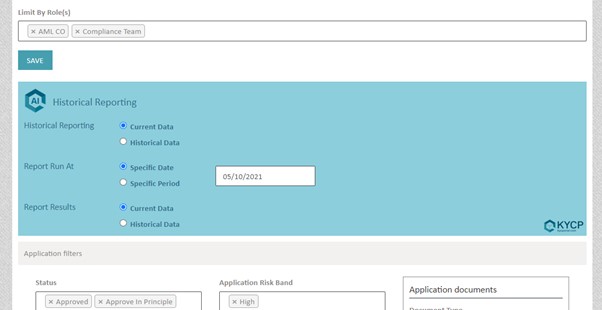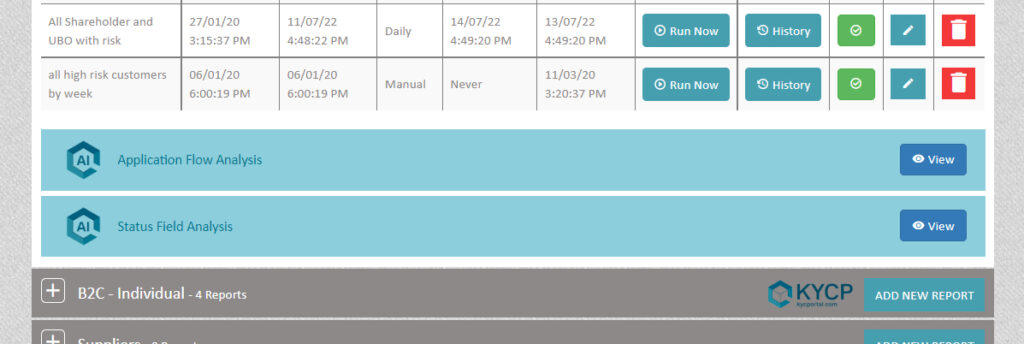The Historical AI Engine is an optional module in KYC Portal that stores and audits all historical actions within the system at application, entity and field level. A tool that is able to track the entire history of an application’s lifetime including the actions that the teams are taking on the application based on risk.
This enables KYCP to adopt intelligence on such decisions that were taken in the past to present information which is invaluable when it comes to understanding the way internal processes can be improved and how much due diligence is costing the organisation.
The optional Historical AI Engine within KYC Portal comes with various options, in a previous article we explained the “Application Lifetime” module within an application which gives great detail about the historical aspect of the application itself.
The Historical AI Engine also has addons that are available within the Reporting module of KYCP. When the AI engine is enabled the system will start recording and auditing your data automatically. You will also have access to 2 new reports “Application Flow Analysis” and “Status Field Analysis”.
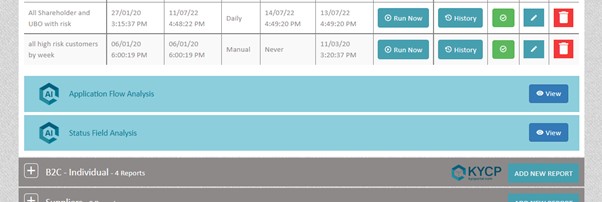
Application Flow Analysis
The system here is studying and collating all the actions that your teams are taking and storing the movement of applications from one status to another.
It will also show the average time for an application to transition to a new status, as well as the slowest and fastest transitions across the programme.

It studies the costliest movements in your applications and in your processes, not only overall as an application but even based on the risk of your application.
This will help in identifying bottlenecks in your processes to be able to assist operations, which teams may need more resources, which processes may need tweaking. This data can be exported as a CSV file.
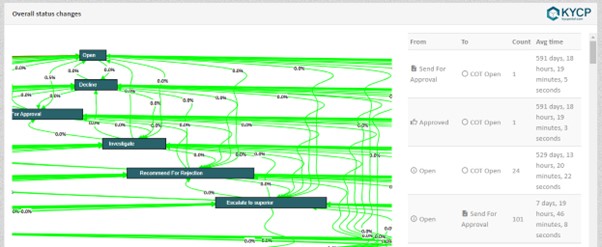
Status Field Analysis
This is used mainly by compliance teams to understand if their processes are working, based on the policy of the company.
Here the system will show you all the statuses that you defined in KYCP, whilst storing and analysing all the values of the fields when your team changes an application to a particular status.
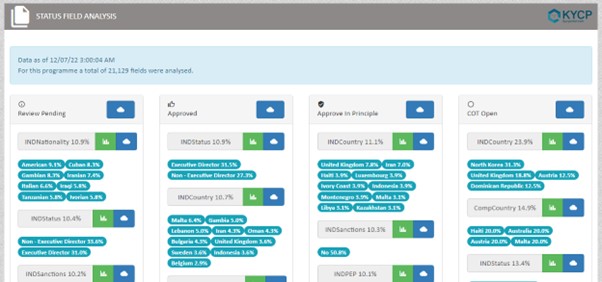
The last aspect within the AI engine are additional options within the report builder itself.
Historical Reporting allows you to choose whether you run a report on current data or historical data. You can choose to run reports at a specific date, or a specific period of time.
The most important element is the report result, you can choose between current data or historical data when the report output is created as a CSV.