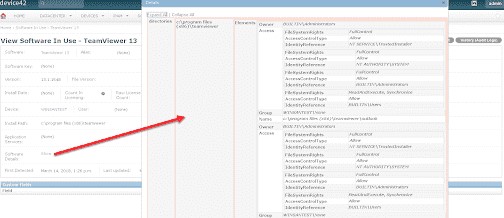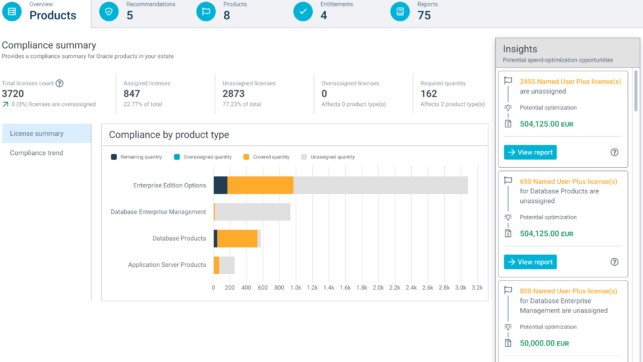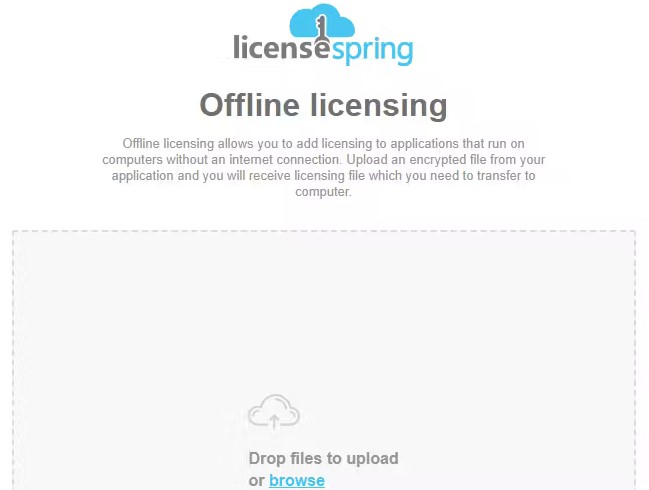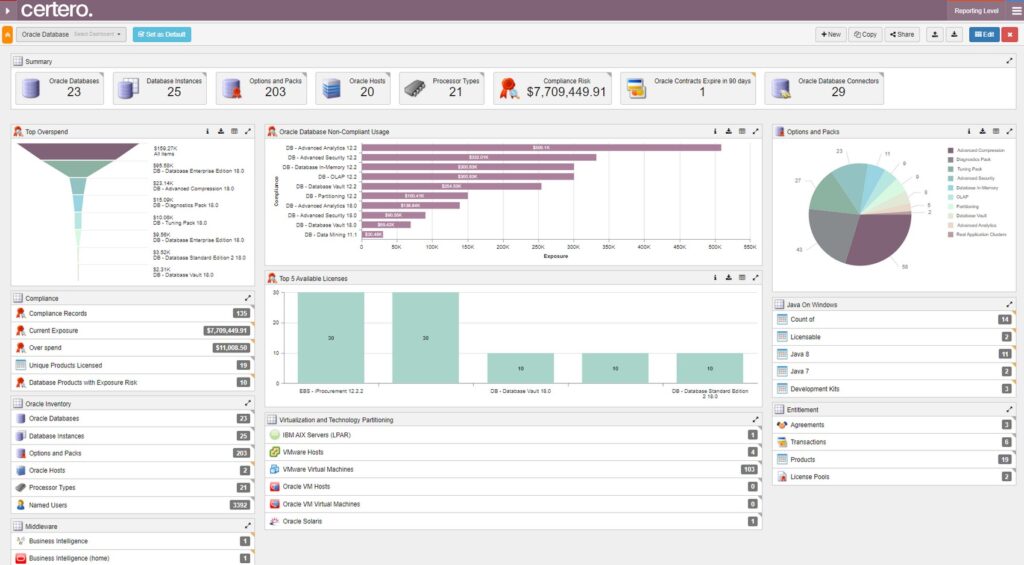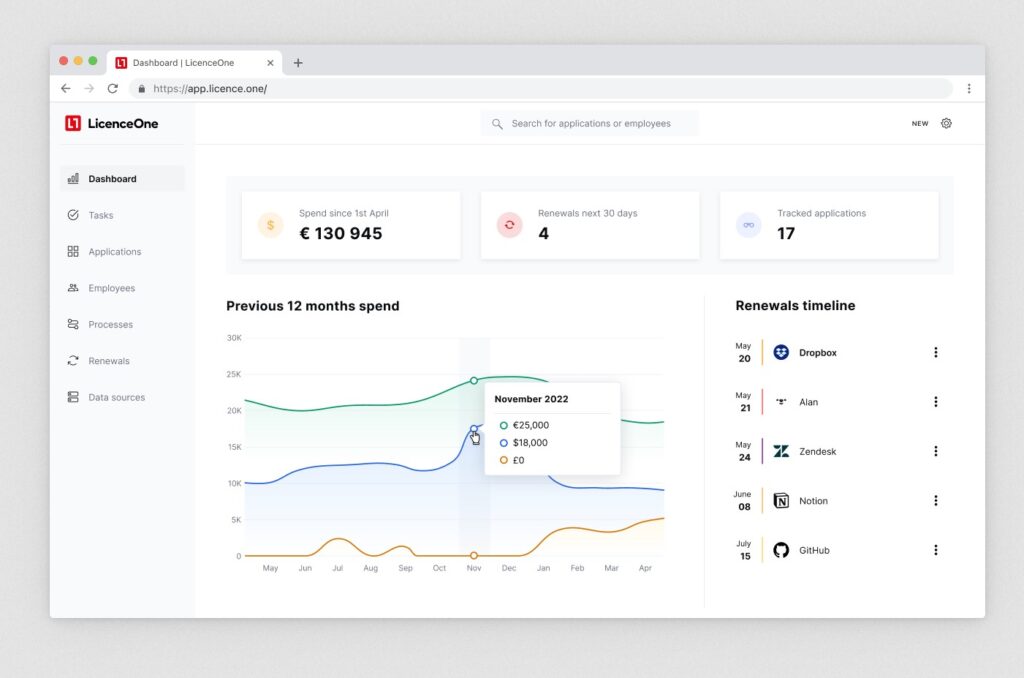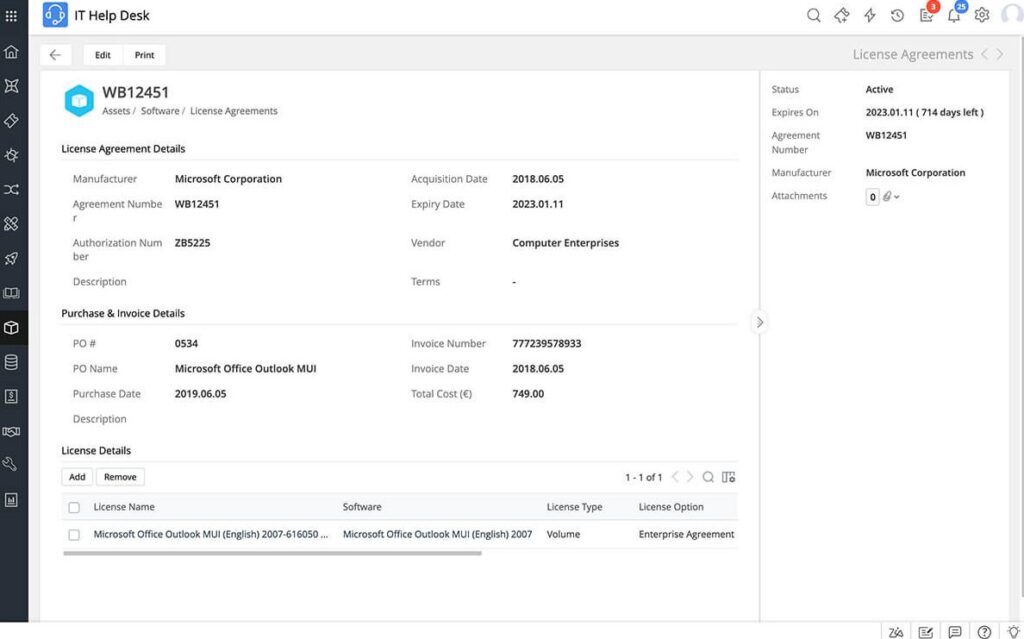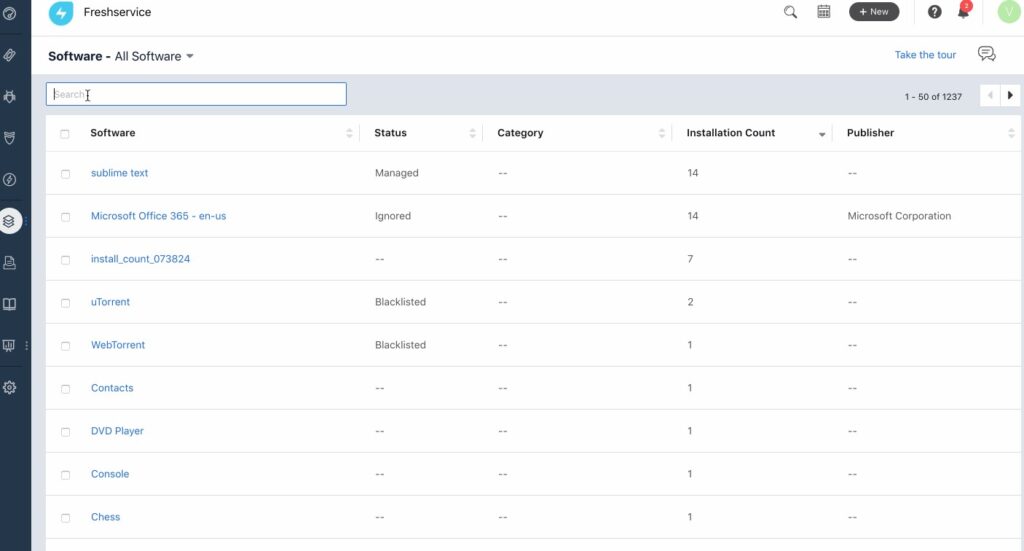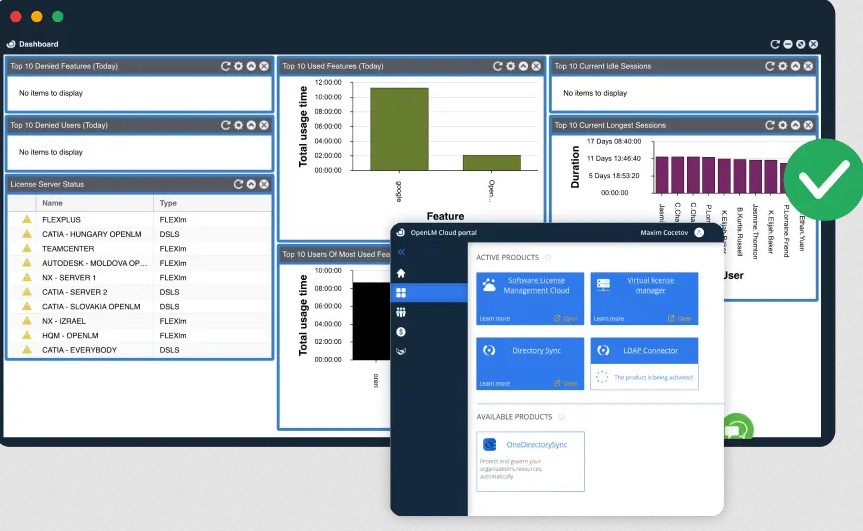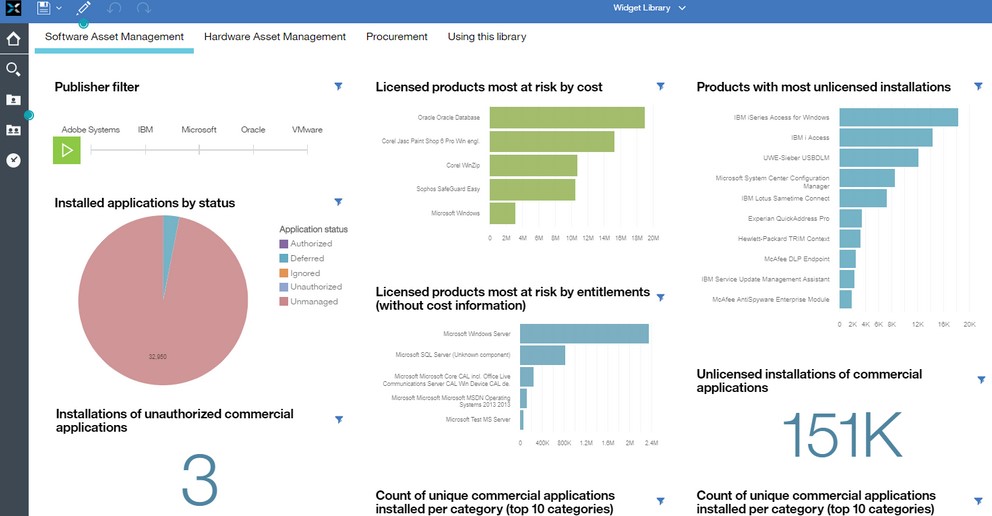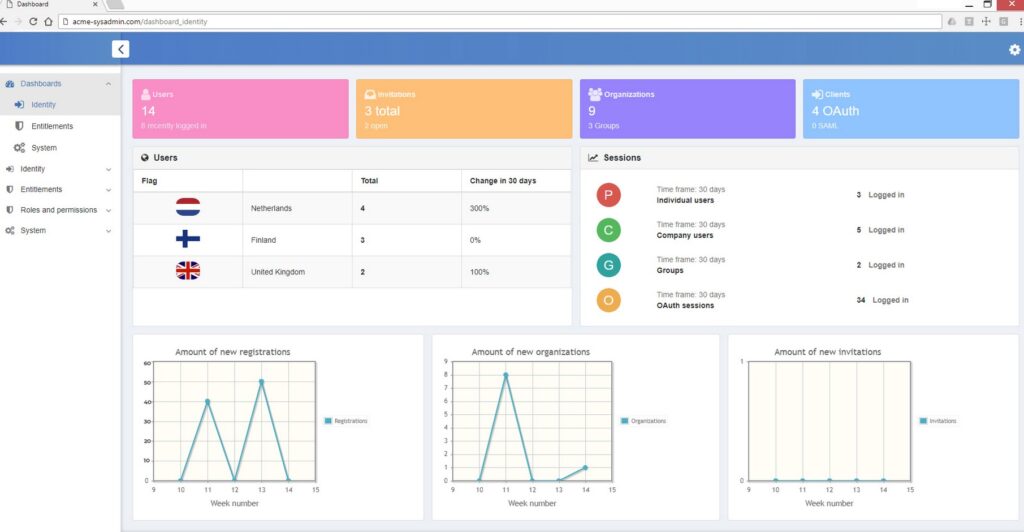A software license represents the legal use of software, giving you access to regular security updates and customer support. All stakeholders need to adhere to the agreed licensing terms and conditions to ensure a smooth working experience, updated security, financial savings, and other benefits.
In this context, software license compliance is the continuous monitoring of an organization’s usage of licenses to ensure its compliance with every software’s terms and conditions. This compliance not only saves heavy fines for organizations but also ensures that they have regular security patches and other support to protect their systems and data.
In this article, we will delve into the best software license compliance tools available today.
Below are the best tools that meet our evaluation criteria:
- Device42 An agentless software discovery tool that can manage software licenses across Windows and Linux devices.
- Snow License Manager A Software Asset Management (SAM) solution that reduces, the risks, costs, and complexities associated with license compliance.
- LicenseSpring A cloud-based software license compliance and management platform that dynamically manages software licenses across your organization.
- Certero A dedicated platform for managing the licenses of major companies and ensuring that your implementation meets the terms and conditions.
- LicenceOne A dedicated platform for detecting software usage, subscriptions, licenses, and their compliance with agreements.
- ManageEngine ServiceDesk Plus An extensive ITSM and SAM platform that offers a license management module to optimize spending and maintain compliance.
- Freshservice A simple tool that tracks the software installed on your network and compares them against the licenses purchased and their terms and conditions.
- OpenLM A cloud-based license manager that works well for engineering and specialty software applications like CAD, CAM, Autodesk, and more.
- Flexera FlexNet Manager A software license manager that’s well-suited for managing floating licenses to multiple end users.
- 10Duke A unified software license management platform that provides complete visibility into your software usage and compliance.
Our Methodology
We used the following factors to decide whether a tool made it to our list:
- Scanning accuracy
- Automation and scale
- Integration with existing processes.
- Contextual information about non-compliance gaps for effective remediation.
Best Software License Compliance Tools
Let’s now jump into the detailed reviews.
1. Device42
Device42 is an agentless tool that helps organizations stay on top of the software used within their infrastructure, and ensure adherence to each tool’s license agreements. It works well on all Windows and Linux devices in your entire infrastructure.
Source: Device42
Here’s a look at Device42’s software license compliance features.
Creates Software Profiles
Device42 creates a comprehensive inventory of all the software used in your organization. It even creates a profile for each tool which includes information like the number of installations, owners, version, and more. This profile acts as a good starting point of reference to ensure that your organization does not violate any license terms.
Automates Processes
Another advantage of Device42 is that it automates many tasks, so you don’t have to manually monitor every aspect. For example, it automatically discovers the presence of new software in your infrastructure. Similarly, the auditing is automated, reducing manual efforts and the associated errors.
Flexible and Scalable
Device42 is highly flexible and can be used with Windows, Linux, and BSD operating systems. Also, it covers individual software and large software suites. Moreover, it uses the data in CSV files and spreadsheets as well as from external systems like Microsoft SCCM to analyze all usage information.
Due to these features, Device42 is a comprehensive option that enables you to stay on top of your software usage and licensing requirements.
Pros:
- Provides detailed information for each installed software.
- Easy to generate reports.
- Helps to identify the installation locations.
- It has advanced search capabilities.
Cons:
- The UI can be confusing for first-time users.
- No bulk deletion option.
2. Snow License Manager
Snow License Manager is a Software Asset Management (SAM) platform that provides visibility into how technology is used within your organization. Specifically, it discovers the software installations, checks them against license requirements, and presents the results in its web interface.
Source: Snow Software
Below are Snow Software’s software license compliance features.
Inventory Agents
Snow’s inventory agents are installed on all the computers and servers in your IT environment. These agents continuously scan the system for software installations and send information about the same to the inventory server for further processing. The server, in turn, updates the inventory table for easy reference. This use of agents automates the identification and communication processes, saving time and effort for your employees.
Unrecognized Software
When the system encounters any shadow or unrecognized software, it immediately sends an alert. This process ensures that no unauthorized software is present in the system, reducing the security and non-compliance risks.
Streamlined Web Interface
Snow’s web interface is comprehensive and provides all the required information in a single place. Specifically, it contains information about software installations across your network, how it is used, the number of users, installations on computers, mobile devices, and servers, compliance with license agreements, and more. On this dashboard, you can quickly find the required information and take the necessary measures to fix the gaps.
Overall, Snow License Manager is a one-stop platform for managing all your software installations, licenses, and compliance with the agreed terms and conditions.
Pros:
- It offers flexibility in contract management.
- Well-designed and elaborate dashboard.
- Robust report generation.
- Easy to track software usage.
Cons:
- Limited integrations.
- No email notifications.
3. LicenseSpring
LicenseSpring is a cloud-based software license compliance and management platform that works well for SaaS, ISVs, and Indie developers. With this tool, you can implement any licensing model and ensure compliance with its terms and conditions. More importantly, it prevents any organization from using an unlicensed version of your software.
Source: LicenseSpring
Here’s how LicenseSpring can benefit you and your clients.
Flexible Licenses
LicenseSpring supports a wide range of licenses, including perpetual, trial, limited-time, floating, node-locked, subscription, consumption, user-based, and more. Such flexibility ensures that you can opt for license models that meet your specific needs, thereby reducing the chances of non-compliance.
Support for Offline Devices
It is always a challenge to implement license management and compliance for devices that don’t have an active Internet connection. With LicenseSpring, you can seamlessly activate and deactivate licenses in the offline mode. You can even provide floating licenses for customers who can’t use the Internet due to security concerns.
SDKs and WebHooks
LicenseSpring offers SDKs for all major platforms like Mac, Windows, Linux, Android, and iOS. It can also be easily integrated with applications developed in C++, Java, VBA, .NET, and other technologies. It also supports webhooks if that works easier in some implementations.
In all, LicenseSpring can ease the licensing process for different platforms and organizations to protect software IP and reduce unlicensed versions.
Pros:
- Cross-platform support.
- Easy to set up.
- Highly flexible.
- Seamless management of licenses.
Cons:
- Customer support can be better.
- Documentation can be improved.
4. Certero
Certero is a license compliance solution that enables you to stay compliant with the terms and conditions while optimizing its usage. This tool can identify your unutilized and underutilized licenses along with any usage pattern that violates the license agreement, enabling you to optimize your spending.
Source: Certero
Read on to understand Certero’s license compliance capabilities.
Streamlines Audits
Certero provides all the information required for your audits. All major software publishers even accept Certero Effective License Positions (ELPs) as proof of compliance, eliminating the need for additional audits. This feature can be particularly helpful in complex environments like Oracle, IBM, and SAP.
Discovery and Inventory
Certero automates your software discovery and records them in a centralized inventory. You can use it across all platforms and devices to find multiple software installations, and can accordingly examine if any usage violates the agreed terms. Such a focused approach reduces compliance gaps.
Optimized Usage
With Certero, you can optimize your spending. It analyzes usage patterns and recommends appropriate licensing options to cut down on your spending. Furthermore, it helps you reclaim unused licenses and subscriptions, and provide you with the necessary information for negotiating with vendors.
Overall, Certero has all the required features to help you get more out of your licenses while ensuring compliance with the agreements.
Pros:
- Thorough software inventory.
- Easy-to-use dashboards.
- Analyzes usage and makes appropriate recommendations.
- Excellent reports.
Cons:
- Limited filters for searching information.
- It can be expensive.
Contact Certero to get started.
5. LicenceOne
LicenceOne is a license compliance hub for identifying the usage of software subscriptions and licenses and ensuring that they meet the agreed terms and conditions. It also prevents wasteful spending on your software licenses while managing employee access and usage.
Source: LicenceOne
Let’s see how LicenceOne helps to achieve software compliance.
Usage Monitoring
Monitoring the usage of SaaS platforms is not easy and the costs can quickly add up. LicenceOne tracks user logins across all your SaaS to list out both free and paid apps per user and their usage levels. This approach helps you to easily identify shadow IT apps that pose a security risk to your organization, and their potential non-compliance to vendor agreements.
Renewal Management
LicenceOne analyzes the payment history to estimate subscriptions and renewals. Based on the usage, it will recommend the most optimal renewal plan. Armed with this data, you can make informed decisions on renewals, and even negotiate better with the vendors.
Check Compliance
LicenceOne gathers data about software usage through employee logins made via Google Workspace and the LicenceOne web extension. This data provides information on how software is used and if there are any violations with the vendor. Accordingly, your organization can take corrective steps.
In all, LicenceOne gathers data and ensures streamlined usage and compliance.
Pros:
- Comprehensive visibility about SaaS usage.
- Supports data-driven decisions.
- Provides control over spending.
- Reasonably priced.
Cons:
- Employee offboarding can be better.
- Reports require improvement.
Try LicenceOne free for a limited time.
6. ManageEngine ServiceDesk Plus
ManageEngine ServiceDesk Plus is a SAM and ITAM platform that offers a license management module for optimizing your spending and ensuring compliance with your vendors. It checks for unused software to remove security vulnerabilities and compliance gaps.
Source: ManageEngine
Let’s now look at the license compliance features of ManageEngine.
Creates an Inventory
As a first step, ServiceDesk Plus automatically discovers the software installations across your entire infrastructure and creates an inventory. It adds information like purchase details, contracts, license types, number of installations, and other pertinent information.
License Usage and Expiration
ServiceDesk Plus monitors your license usage to check if it meets the vendor’s agreements on installation and usage. Similarly, it also checks the expiry date of the license and notifies renewals.
Granular and Big Picture
An advantage of ServiceDesk Plus is that it offers the big picture of how much you spend on licenses, how they are used, and more. At the same time, it also offers granular tracking information like the devices on which the software is installed, who uses it, how it is used, and more.
With such in-depth insights, you can make informed decisions about your license usage and compliance.
Pros:
- Intuitive user interface.
- Excellent report generation capabilities.
- It provides in-depth information.
- Highly customizable.
Cons:
- Configuration requires technical knowledge and expertise.
- Pricing is complex.
7. Freshservice
Freshservice is a comprehensive ITSM platform offering a license management module to track the software installations across your environment. More importantly, it checks these installations against the license purchases and the license types to point out compliance gaps.
Source: Freshservice
Here’s a look at Freshservice’s license compliance features.
Software Classification
Freshservice can classify every software installation based on your configuration. You can lay down the criteria to determine if a software is managed, and accordingly, Freshservice will classify it for you. This flexibility can provide better control over your software environment.
Track and Assign Licences
With Freshservice, you can easily track licenses and assign them to a specific software. Such a mapping ensures that you are on top of license expiration and usage, thereby ensuring compliance with the vendor agreements. You can even assign users to each software to maintain granular control.
Maximize Usage
Freshservice provides complete visibility into how each software is used in your organization. With this data, you can better identify the unused and underused licenses and can make decisions on renewals. This approach optimizes your spending as well.
Due to these features, Freshservice can be a handy tool for granularity maintaining your licenses.
Pros:
- Granular control.
- Extensive automation.
- Detailed analytics.
- Streamlined documentation.
Cons:
- Expensive
- Customer support can be better.
8. OpenLM
OpenLM is a software license compliance and management tool designed to handle engineering, web, and SaaS tool licenses. It is widely used for managing the license of applications like CAD, CAM, PLM, Dassault, Ansys, and more.
Source: OpenLM
Here are OpenLM’s important features.
Custom Alerts
With OpenLM, you can define the alert conditions, and the tool will automatically execute the linked actions when the event occurs. The highlight of this tool is that it can even handle complex conditions spread over multiple license servers and features. You can also use the AND/OR logic to define these conditions and can even opt to get alerts over a preferred communication channel.
Advanced Reporting
OpenLM uses business intelligence and analytical tools to visualize your license compliance and management. It also collects utilization data and other pertinent information to help you make data-driven decisions.
Highly Flexible
OpenLM is highly flexible, as you can run custom scripts to meet your organization’s specific requirements. You can even activate a batch command to execute subsequent actions like allowing or denying the consumption of a license based on the terms and conditions.
Such features make OpenLM a good choice for monitoring and controlling licenses.
Pros:
- Supports 60+ licenses.
- Works well with all types of hosting like on-premise, cloud, and hybrid.
- Generates detailed license usage statistics.
- Integrates well with Active Directory.
Cons:
- It has a steep learning curve.
- Customer support can be better.
9. Flexera FlexNet Manager
FlexNet Manager is a license compliance and optimization platform that can efficiently manage vendor relationships and contracts with some of the biggest names like Adobe, IBM, SAP, Microsoft, and more. With this tool, you can optimize the license usage and gain more out of your spending.
Source: Flexera
Read on for FlexNet’s license compliance features.
Effective License Positions
FlexNet has an entitlement library of more than 450,000 applications with multiple usage rights, metrics, and license types. You can choose the different license positions and even automate them to ensure compliance with the selected license types. Such an approach prevents non-compliance and the resulting fines.
Maximized Value
FlexNet provides a comprehensive view of your license usage and maximizes their potential. With such in-depth data, you can better manage relationships with vendors and even negotiate with them for good rates.
Collaboration
With FlexNet, you can share insights about your license usage with other teams in purchasing and procurement. You can even keep your finance team in the loop to help with budgeting and forecasting. These shareable insights can enhance the overall efficiency and outcome of your software usage.
Overall, FlexNet can maximize the value of your software portfolio by ensuring optimized usage and enhanced license compliance.
Pros:
- Provides information about license compliance with minimal effort.
- Connects well with different platforms.
- Highly flexible
- Scalable, as it supports more than 450,000 applications.
Cons:
- The dashboards are not intuitive.
- Customer support can be better.
10. 10Duke
10Duke is a flexible license compliance and management platform suited for fast-growing software businesses that require visibility and flexibility in software usage. This is a cloud-based solution that supports multiple licensing models, like subscription, floating, trial, academic, and more.
Source: 10Duke
Let’s now look at how 10Duke can help software license compliance.
Streamlined Usage
10Duke is a cloud-based tool that delivers all your licenses dynamically. With this tool, there are no keys or dongles involved. It even supports single sign-on to enable streamlined access to multiple applications. Moreover, it integrates well with CRM and e-commerce tools for hassle-free usage.
Complete Usage Visibility
With 10Duke, you can get license usage in real time for making informed decisions. It displays usage patterns on a dashboard for easy understanding and historical analysis. With such insights, you can also reduce administration costs and focus on getting more out of every license.
Centralized Management
10Duke is a good choice if you sell multiple products with varying license terms. With such different terms, it’s hard for your team to ensure that every installation complies with the terms and conditions. To address this concern, 10Duke centralizes all the licensing data to provide complete control over software usage and compliance.
In all, 10Duke can keep all your license usage data in a single place to provide visibility and drive data-based decisions.
Pros:
- Flexible to meet different licensing models.
- Works well for desktop and web-based software.
- Highly extensible.
- Streamlines access.
Cons:
- Documentation requires improvement.
- Its many options can be overwhelming for small companies.
Final Thoughts
Meeting the requirements of your software license agreements reduces the chances of fines and penalties. More importantly, it gives you a better idea of how software is used within your organization, and this data can give you leverage during negotiations with vendors. Additionally, you can get more out of your spending by optimizing license consumption.
However, finding this information about license usage and compliance is not easy. This is where software license compliance tools are essential. In this guide, we looked at the top ten tools in the space, and we hope these reviews help you zero in on the right fit for your organization.